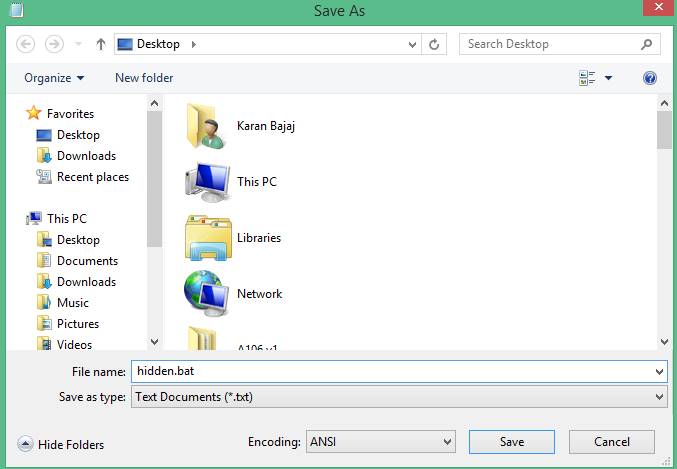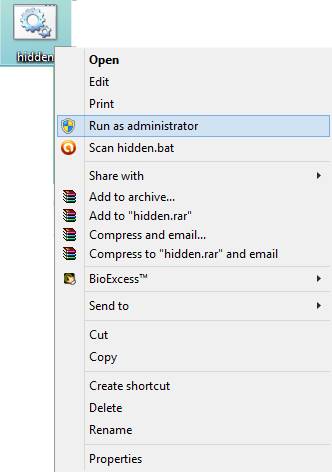Yes it is possible with our trick How To Create Hidden User Account In Windows. Today more than billions of people are using windows operating system in their computers and laptops. As windows is considered as most user friendly OS that is why it has more satisfied users. And windows provides lots of feature with multiple user account support in it. That is you can create more than one account in your windows OS. But in this pot i will tell you a trick create a anonymous account in your OS. With this you can easily create account with complete administrator access and without displaying it to all. So proceed with the method below.
Create Anonymous User Account In Windows
The method is very simple and it can be done with the help of notepad. And with that you can create a hidden account with desired username and password. Also you can only access that account. So proceed with simple steps below.
Steps To Create Hidden User Account In Windows :-
- First of all you need to open notepad in your windows by pressing Window button and then entering notepad.
- Now copy the below code and paste it in notepad.
@echo off
net user hidden password hello /add
net local group Administrators Techhacks /add
- In above code replace hello with your desired password and Techhacks with your desired username.
- Now save this file as hidden.bat.
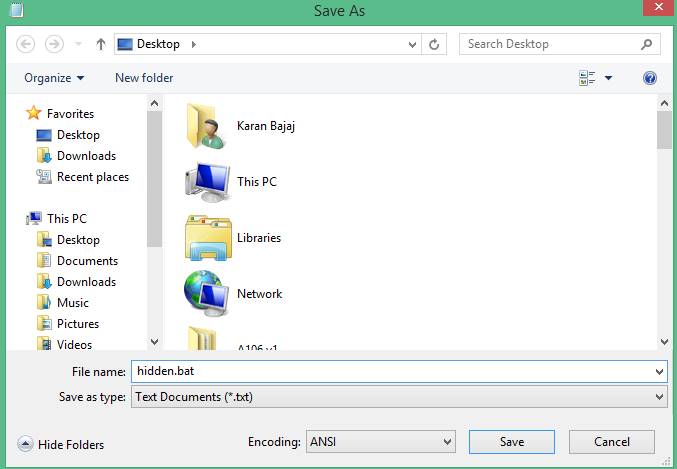
- Now open the saved file by right clicking on it and selecting run as administrator and a command prompt will appear and your account is being created.
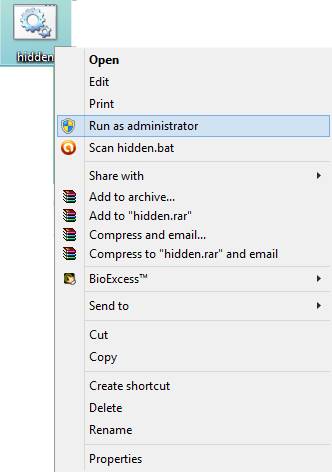
- Now to check this account being created open the command prompt and there type net user and press enter.
- Thats it a new hidden account with complete administrator access is created in your windows.
So above is all about How To Create Hidden User Account In Windows. With the help of this account you can ensure your privacy by managing all your private information and exploring in this hidden account having complete access of windows as administrator. Hope you like our work, do share with others too. Leave a comment below if you need our help at any step.